Smart Solution for Smart People
- >> Team of 400+ Industry Experts.
- >> Fastest Turnaround time
- >> Affordable Pricing.
- >> Professional Perfect Quality.
- >> Delivery within 24 Hours.
- >> World-Class Client Support
- >> 100% Client Satisfaction.
Make your images stand out with flawless cutouts every time to unlock the power of perfection. CCPL is a one-stop solution for those who need fast turnaround and high-quality services at a minimal cost. We provide everything you could imagine for your images.
Creative Clipping Path LTD (CCPL) is the best clipping path service provider for photographers, magazines, advertising agencies & online stores. Our team of experts will change, modify, enhance, or fix the unwanted background of an image as per clients’ requirements and make it more professional.
Get a free Trial Get a Quotation$3.99
Only4000+
Images Per Day400+
Certified Experts90,000
Projects

Separate any object from the background to add professionalism to the photograph.
Our Simple Clipping Path service includes-
Effortlessly remove unwanted backgrounds and create stunning visuals that capture attention.
Our Medium Clipping Path service includes-
Leave images with a stunning visual impact for complex images.
Our Complex Clipping Path service includes-
Fix the background of the image with a complicated design with critical shapes.
Our Super Complex Clipping Path service includes-
Transform images isolating exclusive paths creating path or vector with expert edit.
Our Compound Clipping Path Service includes-

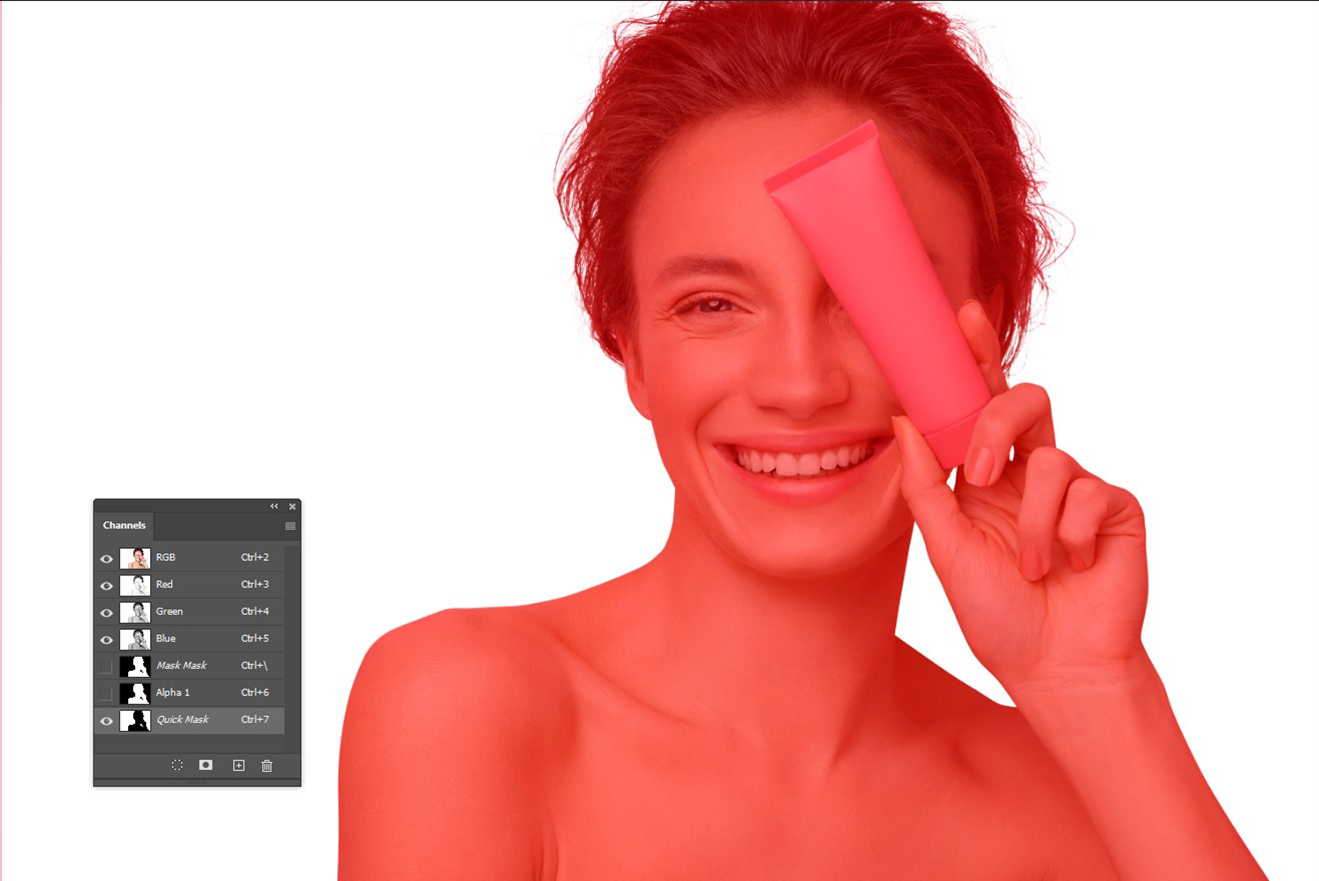











Some quick example text to build on the card title and make up the bulk of the card's content.

Some quick example text to build on the card title and make up the bulk of the card's content.

Some quick example text to build on the card title and make up the bulk of the card's content.

Excellent work! Thank you very much. Their work is clean and quick. Communication was excellent. Superb Work!! Thank You so much. Their efficiency and neatness are impressive. We were able to talk things out very well. Good Job.

CCPL provides excellent service at an affordable price. I’m looking forward to continuing our collaboration

Work is nicely done in a very short time. If the chance ever came up, I'd be happy to work with you again. Their services can be better.
Our passion for achieving perfection with photo is pursued by skilled professionals offered to consumers for affordable prices using cutting-edge technological tools, systems and devices.









