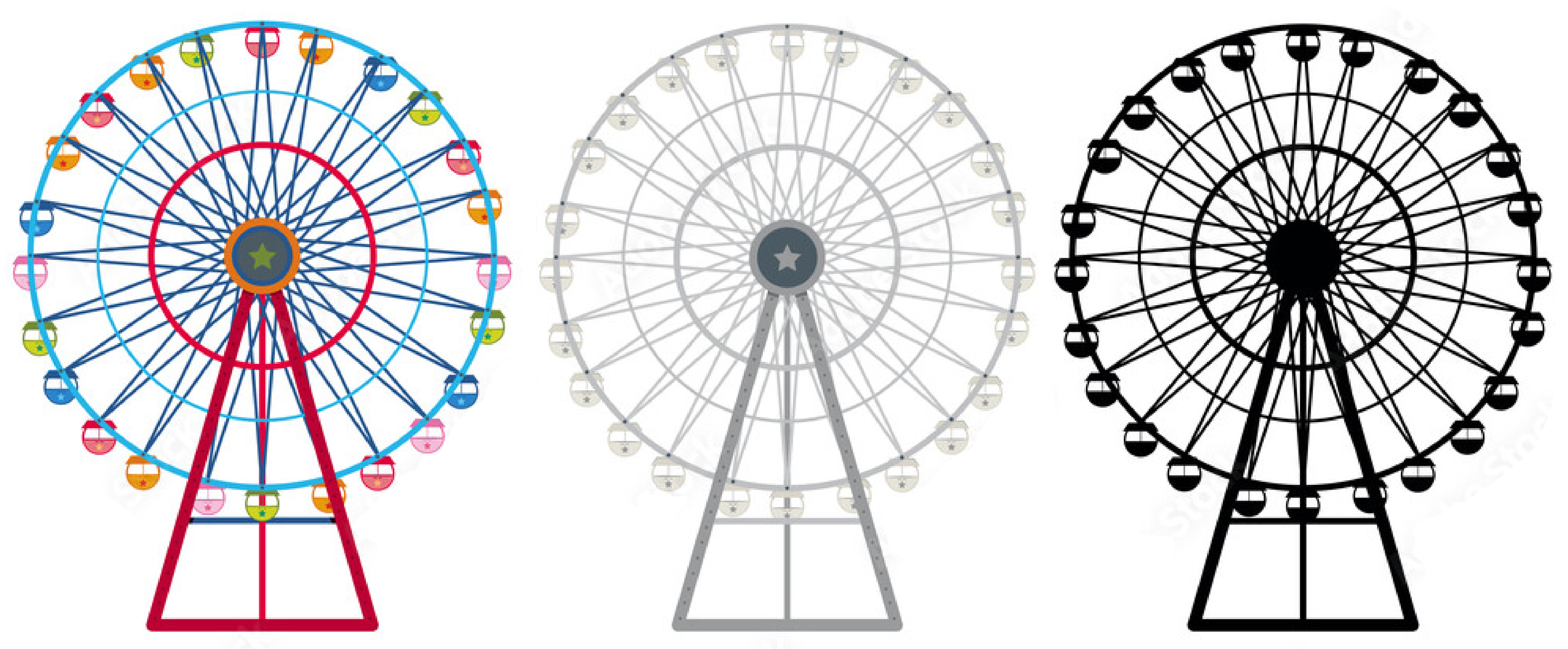Do you find it difficult to understand the concept of image editing with several components? Then you are in the right place. Anyone can relate to the need to edit photos these days. Thus, clipping path service providers offer multi-clipping path services on digital platforms. Every professional photo editor needs a multi-clipping path service to combine color combinations or remove the background.
Here you will introduce the most effective method. To know more about the process let’s get into the blog.
Multiple Clipping Path in Photoshop
An image clipping path is a vector path process that separates one part of the same image from another. Moreover, it outlines the edges and creates cutouts of the images.
Multi path clipping is a very useful way of editing or retouching images. That’s why Photoshop’s clipping path makes a lot of difference. This process enhances the visual appearance by creating multiple layers in photoshop. Which is known as the multi path clipping process. For instance, you have an image with 4 subjects and need to retouch or edit the image’s color. With the help of this service, you can cut each subject and separate it.
Yet you can easily add different colors to the image and combine whole subjects into layers. Thus you can edit the image components separately.
Who needs a Multi clipping path service?
Product manufacturers need multiple clipping path services. As they need a perfectly pixelated image with unwanted background removal services. With multiple clipping paths, you can also edit any parts or subjects in your photo perfectly. It can be undone in seconds if needed.
Any business industry has a major role in branding and promoting e-commerce sites. During the process, you need to display your product images in a proper way. You can create a great chance of dragging the customer’s attention with the high-end product image on your e-commerce website.
Why Do You Need Multipath Clipping Service?
Photoshop Clipping Path is one of the most important and effective ways of image retouching. Multi clipping paths you can create multiple layers in photoshop. Hence, you can separately retouch them starting from the color correction, removing background images, image texture adding and many more. You can retouch the photos easily in this process.
However, if you want to edit an image having only one subject, you can avoid using a multi-clipping path. In this case, you can use a clipping path with a layer to edit the image. For images with blurred edges, you may encounter problems with cutouts. So, it’s better to use an image mask instead of a multi clipping path.
Last Words
Having a basic knowledge of the multiple clipping path is a must. However, a novice would need a lot of practice to get an outstanding result after photo retouching services. It is best to have your photos done by an expert as per your needs.
Creative Clipping Path has professionals who have honed their skills with years of experience. They have great control over image editing tools. So, you can get quality images to reach targeted customers.